Major Project - Creating a Flipbook
To display my Major Project I decided to make a catalogue with my work in it. I used a website Flipsnack. I started by choosing the right template as my base. I chose this one:
The first step was to edit the front cover:
I kept the red photo at the top, but I needed something connected to music to show the general idea of my project. I took it from the gallery of free images on Flipsnack. I added the text Music in Fashion choosing-Text > Add heading, and changing the font to Extra Bold Railway, 200 (music), 150 (fashion), 118 (in). Lastly, I changed the name at the bottom for mine, it is in font Great Vibes in size 30.
Next, I created two pages with general information about this project:
I put photos of the artists I chose via the upload button. At the top, I wrote "Inspiration" (font, extra bold Raleway, 213). To inform my viewers about this project I wrote information on the side as well as artists' names, I did by clicking text and adding body text.
After that, I moved to outfit pages. The font is Lora in different styles and sizes. I added it the same way I mentioned before. All of the pages were made in the same way and this is the result:
Then I added sources of the photos I used:
Last page was a cover so I made it similar to the front one.
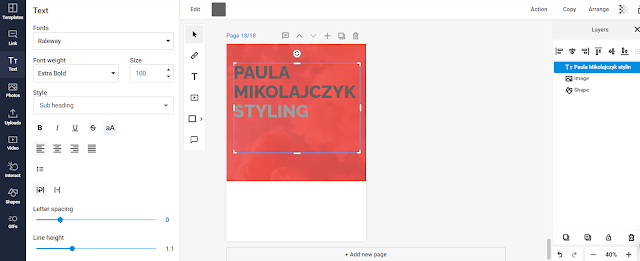













Comments
Post a Comment